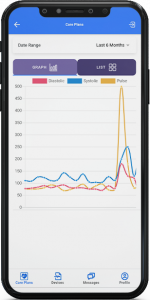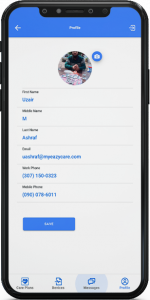Working
How Does AZhealth24’s RPM Remote Patient Monitoring System Work?
AZealth24’s RPM remote patient monitoring works to help and track the patients with the latest monitoring facility. It works step by step as discussed in the below sections:
How it Works

Enter Username/Password/Pin
Follow these steps to get started: Type your Username or Email Address. Type your password or if you have set up a pin you can use it instead. You can also reset your password/pin easily if you have forgotten it.
Care Plans
Our Care Plan feature has some very handy options for the betterness of your health. Blood Pressure Tracker You can keep track of your Blood Pressure in the form of graphs. You can also keep track your Blood Pressure in the form of list.
Conversations
You can contact our outclass Physician using the conversation feature. Sometimes you will be asked to enter the reason and other info in order to contact to our physician.